Solar Inverter Training: Ensuring efficient troubleshooting and safe operation
Solar inverters are critical components for photovoltaic (PV) systems. They are responsible for converting direct current (DC) generated by solar modules into usable alternating current (AC) for homes and businesses. However, like any electronic device, solar inverters can experience faults or issues that may affect overall system performance; these faults and issues need to be addressed in a timely manner. Some inverters are designed to be “popped and swapped”, meaning ripped out and replaced with a new one. Others have been designed to be field repairable, which can significantly reduce downtime to have the inverter up and running within 30 minutes. However, since each inverter is different, doing so requires proper training on how to safely approach a faulted inverter, troubleshoot it, and fix it. In this article, we’ll uncover the elements of proper training, and how it can drastically increase efficiency when addressing common solar inverter problems.
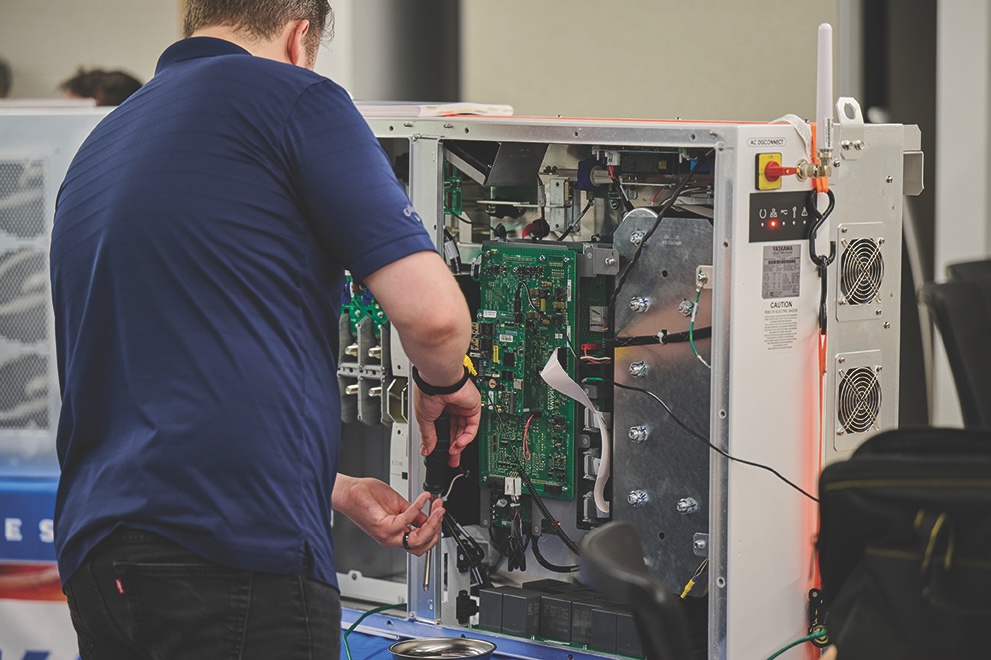
- Safely approaching a solar inverter for servicing
Whether an inverter needs to be serviced for preventative maintenance or to address an issue, it’s always important to understand what faults a system could encounter. Inverter “A” may not have the same safety considerations as Inverter “B”, so understanding which ground fault detection method is being used can give you context about what to look out for. In other words, different ground fault detection methodologies could present dangerous conditions differently. Proper inverter training should teach technicians how to safely work on the inverter, and avoid damage to the inverter and/or injury to themselves.
- Replacing parts correctly to prevent further damage
Faulty installation and improper replacement could cause further problems with an inverter. Errors in connecting solar panels to the inverter, in DC wiring, AC wiring, or in overall installation, can significantly impact safety and performance. Inverter service training helps prevent the following three things from occurring:
Errors or warnings requiring support: Improper repair can cause errors or warnings that affect the performance of the inverter. For example, replacing a board that holds network or communications settings may then require reconfiguration for the inverter to be able to communicate with other devices again. A similar scenario is forgetting to attach a connector back to the hardware it’s sensing, so now it’s reading no data and thus produces warnings. It can be time consuming and costly to call technical support and wait for them to get back to you with instructions on how to troubleshoot and resolve the issue. This can be avoided with technicians who are trained on how to properly service the inverter and any necessary configurations.
Damage to the inverter: Beyond warnings or faults, improper repair can also cause damage to the inverter that may not be covered under warranty. For example, loose connections from not properly torquing down busbars or any conducting material in the power path can cause high resistance, which produces heat and causes major damage. Another example is improperly seating boards with each other, causing bent pins. Training can and should walk through common scenarios like these, and provide clear guidance for avoiding damage.
Safety hazards: Because inverters handle high voltages, faulty repairs can create safety risks like electrical hazards. In-depth training minimizes risks by providing step-by-step repair instructions.

3. Inverter communications and networks
As many technologies have advanced with the Internet of Things (IoT), so have inverters. This includes inverter communications and how they connect with other devices, such as monitoring systems, control systems, and eventually the internet. The main purpose of inverter communications is to facilitate real-time monitoring, control, and data acquisition of inverter systems, which can be used for improving system performance and site optimization. What this means is that having some understanding of networks and communications has become a more necessary skill in the toolbox.
When commissioning or beginning inverter repairs involving components that handle communications, understanding basic networking concepts such as IPs, subnet masks, and subnetworks is valuable for a smoother commissioning process and/or efficient troubleshooting. Having this understanding, as well learning basic Modbus concepts and tools, can also give you more ways to troubleshoot communications issues. For example, if there is an issue with the Data Acquisition System (DAS) to inverter communications, you can troubleshoot this using your laptop to simulate the DAS, send Modbus commands, and isolate whether the issue is with the inverter configuration, the DAS, or the hardware. For sites that use Modbus TCP/, important concepts to understand are the differences between Network IDs, Host IDs, Ports and Subnet masks, and what their part is in a network. This understanding can make troubleshooting more efficient.
4. Troubleshooting guidance and tips for equipment (Mechanical, Electrical, or Communications)
- Common fault indications and how to respond
Familiarizing yourself with common fault indications displayed by your inverter can give you key clues on the root cause of the issue. These may include error codes, warning lights, or abnormal behavior. The first step in troubleshooting is to find any information on what the error could be. Though the user manual will have specific instructions for addressing each fault, hands-on training is invaluable and can help you familiarize yourself much faster. The best training programs eliminate guess work, diving into what each indicator could mean, and how to test the inverter to find the root cause.
- Mechanical troubleshooting
Some symptoms may appear to be electrical, even though the root cause may actually be mechanical. Inverter training should help you understand all possible root causes for each symptom so you’re not wasting your time looking in the wrong place. For instance, if the inverter is operating at 80 percent power, it could appear to be an electrical or settings issue. It’s also possible that a fan is not working correctly, causing excessive heat and the inverter to de-rate, which can lead to performance degradation or complete inverter failure over time.
- Electrical troubleshooting
Electrical issues normally stem from some mechanical or settings issue. In most cases, the inverter will be the first indicator that an issue has occurred on site, so you will need to determine if it’s actually an inverter issue, or something upstream or downstream. Inverter training teaches you to more quickly interpret inverter event codes and find the true source of the problem. In many cases, it may not be the inverter itself, but a ground fault at the array or some grid events that the inverter is required to respond to. However, there could also be some more complicated problems to troubleshoot that may require special skills or tools, such as:
§ Electrical noise that can disrupt the inverter’s control circuits and other sensitive electronics that affect efficiency and reliability.
§ Poor power quality, such as rapid voltage changes, harmonics in voltage or current, or frequency variations. This can cause inverters to shut down.
- Communications troubleshooting
Communications troubleshooting can be tricky and time consuming. Is it a configuration issue or is it hardware? Hands-on training should walk you through how to break up the troubleshooting to isolate the communications issue faster, such as covering how to:
§ Test the hardware. Just like how one may break up a PV string in half to isolate which half has the issue, you can do the same with daisy-chained inverters. Testing the physical ports and cables is a good second step once you have isolated the problematic run or inverter.
§ Check the configuration. For inverters that use Modbus TCP/IP, checking expected IP address configuration, ports settings (if applicable), and block/allow IPs/Subnets list are a good start. Any of these mis-configured could affect communications issues. For example, if the DAS is expecting Inverter #4 to be at IP 192.168.10.10, but a new board was swapped with a different default IP address (i.e. 192.168.10.22), the DAS will not be able to see the inverter because there is nothing responding at the IP address it expects inverter #4 to be at.
 5. Maintenance
5. Maintenance
Inverter manufacturers should have published documentation on what the maintenance requirements are for their equipment. Training provided by these manufacturers should cover these items, and further add context for why these maintenance items are important. The training should also highlight an efficient order of operations that can make your maintenance checks faster.
Conclusion
By familiarizing yourself with how to address common issues promptly and adhering to safety protocols, you can maximize the benefits of solar energy while contributing to a greener future. Ultimately, the best and most efficient way to do this is through proper training in solar inverter installation, maintenance, and troubleshooting. When choosing an inverter, select one that offers thorough training that will enable your team to be as safe as possible while minimizing downtime. Remember that safety always comes first. If you encounter issues beyond your expertise, consult a professional solar technician or installer with that specialty.
Gwendoly Espe is a Product Manager and an electro-mechanical engineer at Yaskawa Solectria Solar, which celebrates 20 years of making products in the USA. Gwendoly has been in the solar industry for 7+ years and has 9+ years of experience with electrified machinery and energy storage. She's worked with electrified construction equipment, off-grid solar residential applications, and now works with commercial/utility scale applications. To register for training opportunities, review the current schedule here: https://training.yaskawa.com/courses/xgi-1500-hands-on-troubleshooting
Yaskawa Solectria Solar | www.solectria.com
Author: Gwendoly Espe
Volume: 2024 September/October
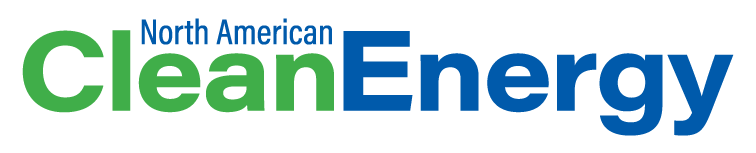









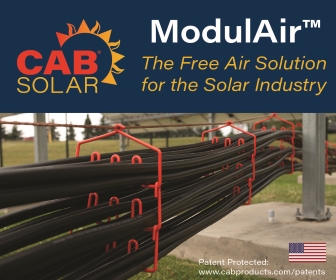
.png?r=7240)
